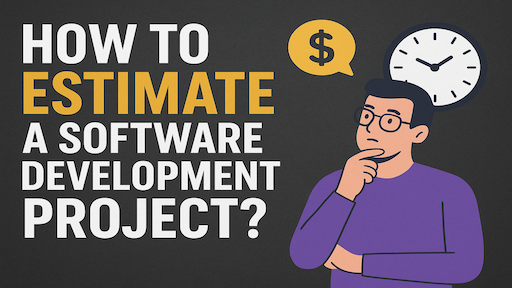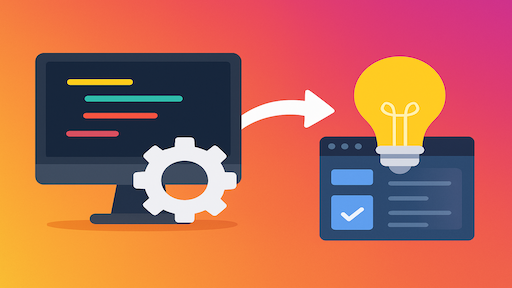How To Add Clickable Link On Instagram Posts
More interesting reads
- Top 10 Things We Hate About The iPhone
- How To Send Messages on WhatsApp Without Saving The Number
- How To Add Clickable Link On Instagram Posts
- The Perfect Itinerary For Your Mangalore Trip (2025)
- How To Estimate A Software Development Project?
- Types Of Software Development Project To Choose For Your Idea